Nginx
Table of Contents
Interesting options, configurations and information about nginx.
Compression
NOTE: The most reliable way to check whether content is compressed, is by using the debug tools in the webbrowser. Look for the "content-encoding" header
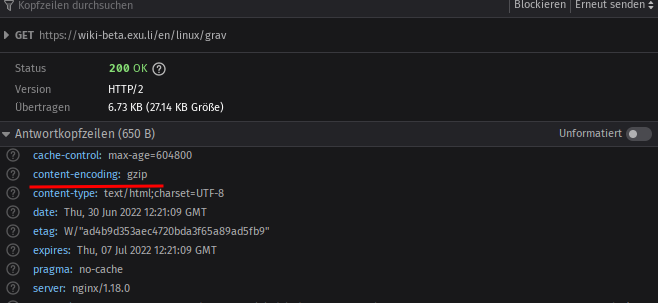
These are the settings used by this website to compress with gzip.
These will suffice for most websites.
# Compression
gzip on;
gzip_vary on;
gzip_proxied any;
gzip_http_version 1.1;
gzip_types text/plain text/html text/css application/json application/javascript application/x-javascript text/javascript text/xml application/xml application/rss+xml application/atom+xml application/rdf+xml;All configuration options can be found in the official documentation
Website Performance
Google's PageSpeed Insights tool can be used to measure website performance.